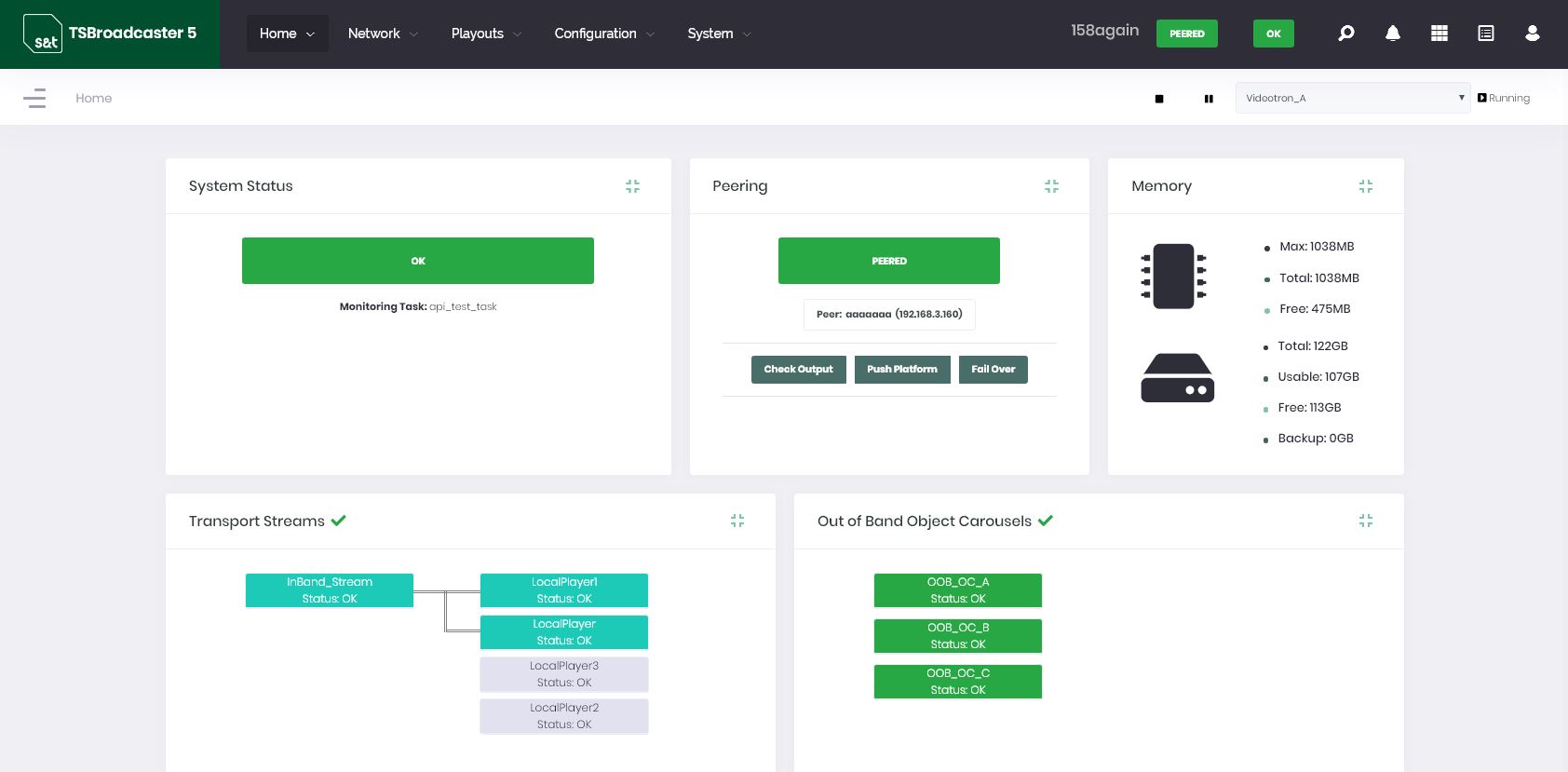S&T's TSBroadcaster 5 - New Features
New central dashboard for monitoring / controlling entire system
HomeThe heart of the system is a new dashboard for monitoring and configuration of the system with context linking to where the user needs to be to configure items or solve issues.
New Peer Monitoring system with enhanced remote machine controls
Network → Managed Broadcasters
New concept added called 'Managed Broadcaster' where it is now possible manage and monitor the operation of other TSBroadcaster 5 machines remotely from a central system. Peering has been simplified and made more robust for failover operations.
Task and Platform backup (daily and ad-hoc) with ability to push configurations to Peers
Network → Managed Broadcaster → Tasks/Platform Backups
The ability to centralise Task distribution from a single TSBroadcaster, it is possible to push Tasks and Platform configurations to other Managed Broadcasters.
System → Local Backups It is also possible to backup local Task and Platform configurations for taking snapshots of a TSBx state and for disaster recovery.
Player backup and reset with ability to push configurations to Peers
Network → Managed Broadcaster → Platform BackupsPlayer configuration is now included with Platform backups and it is now possible to restore a TSPlayer either locally or remotely.
Configuration → Outputs → Transport Stream Outputs
We have added the ability to reset a local TSPlayer such that any file issues are reset. We have also simplified the configuration of local TSPlayers.
Zero length file monitoring with alerting
System → Tools → Maintenance
The system now monitors all files under its control for any possible zero-length files occurring in the underlying OS upon startup, while running and also upon request and alerts when requested.
Improved VM support
Using new Java file technology we are using more aggressive write checking to take into account possible errant shutdown write-issues in an underlying VM.Machine provisioning and cloning (for Platform, Task and Players)
Network → Commissioning
It is now possible to commission a remote machine with a Task and Platform/TSPlayer(s) or clone a currently running system for machine provisioning and disaster recovery from a source TSBroadcaster 5 or upgrade from a remote 4 installation.
Alerting system (email and REST)
System → Alerts
We have added a full alerting system that triggers email or REST messages based upon the selection of alert criteria such as:
- Peer connection issues
- Zero length file problems
- Low disk space
- Licence problems
- Channel Map ingest errors
- Task start/stop problems
- Stream build issues
- Carousel issues (over bitrate etc)
- Player connection errors
- XAIT/CVT issue detection
Full secure REST interface for Puppet/Chef integration
All operations available in the UI are now are accessible via a secure REST layer for scripting purposes. The URL is available at System → Platform → Monitoring
External tools support:
System → Platform → Logging → Monitoring
- Nagios monitoring support. We now support Nagios messaging, to send log messages to a Nagios monitoring platform.
- LogStash logging support. LogStash log collection is supported (both secure and insecure).
- Splunk logging support. Splunk log collection is supported (both secure and insecure).
- Syslog support. We now also allow TSBroadcaster messages to be logged to syslog (with a TCP collector running) for other logging tool integrations.
- Webex and HTTP proxy support. TSBroadcaster 5 can send messages to Webex rooms via proxying if required.
- TSMonitor support. TSBroadcaster 5 alerts can be relayed to a TSMonitor for centralised collection and alerting.
Full CentOS 7 support
TSBx5 is designed for running fully on CentOS 7 now, rather than in a compatibility mode.OpenJDK rather than Oracle licensed Java (no future licensing costs)
Oracle are moving to a licenced (paid for) support model for Java and we have moved to OpenJDK for this reason, to alleviate any customer licence concerns.Security enhancements:
- HTTPS support. We now support HTTPS both via self-signed certificates and with CA server supplied ones. (Note - as we assume the TSBx will be running in DMZ without internet access, we assume the presence of a CA server running in the network in the latter scenario.)
- Reworked security layer. We now use Spring security with password hashing/salting with improved secure session management.
Enhanced user functionality:
System → Users- Email support. Users can now receive emails for alerts and password reset messages.
- Reset password from mail. A user can request a reset password for themselves (if the system is configured to allow it).
- Read-only and Administrator user types. As requested, we have added a read-only user option, who is unable to edit any data, simply view or download (where appropriate).
New authentication support
System → Platform → AuthenticationWe now support the following authentication mechanisms. For now, the system allows one authentication type followed by a fall-through to the traditional TSBroadcaster users database:
- LDAP
- FreeIPA
- Active Directory
- Kerberos / Centrify
TSMonitor verification integration
System → Platform → TSMonitorIt is possible for a TSMonitor to interrogate a remote TSBroadcaster 5 installation to check that the outgoing content matches the received data (and alert where necessary).
New Emergency Audio Alerts system
Configuration → Emergency AlertsAs requested by Charter we have added an Emergency Alerts Audio generation system with an UI for configuration.
Task element rename functionality
System → Rename We now allow the renaming of TSBroadcaster configuration elements such as Application, TSPlayer, Playout, CDL Hosts, Images etc via the UI.Enhanced Common Download area
Configuration → CDLWe have added various usability features as requested by clients
Improved log viewing support (search and filter multiple log files)
System → Tools → Logs It is now possible to filter and search more easily and across multiple log files for traceability. We have also increased the default number of days data is kept to 100.Improved logging for traceability
We have added more logging of events (successes, errors and informational) throughout the system for history and traceability.Improved support tools for log/debug data retrieval and memory/disk/CPU monitoring
System → Tools → System MaintenanceTotally reworked UI:
- Completely new UI with push technology for improved status and monitoring updates.
- Responsive UI with sortable fields, better error handling, multiple field validation.
- New dashboard with ability to manage and monitor system on one page
- New one-page overall status view for simplified status reporting
- Context related searching within UI.
- Addition of tooltips and more intelligent validation of fields
- Error/alerting notification system with context linking
- Context linking implemented for easier navigation from one functional area to another
- Reworked Transport Stream Outputs status and configuration area
- Redesigned Transport Stream configuration area.
- Mobile / tablet support
TSBroadcaster 5 Home Page